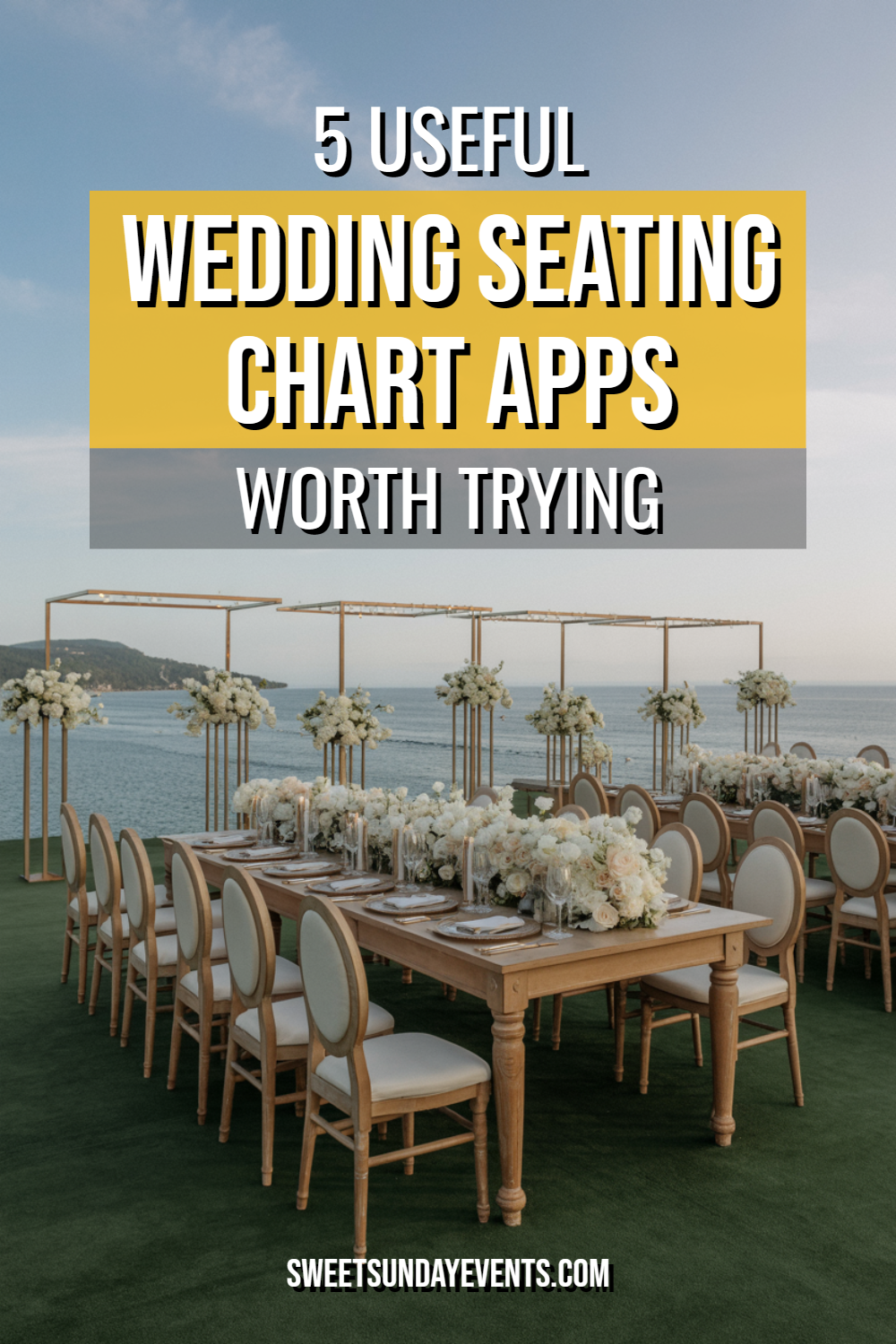Planning a wedding seating chart can feel like solving a diplomatic crisis while juggling flaming torches.
Thankfully, technology has stepped in to save us from the chaos of sticky notes, spreadsheets, and the inevitable tears that come with trying to seat your college roommate next to Great Aunt Martha.
1. AllSeated
AllSeated has earned its reputation as the heavyweight champion of wedding seating apps, and honestly, it’s not hard to see why. The platform offers a comprehensive suite of tools that go far beyond just dragging names around a digital floor plan.
The interface feels intuitive from the moment you start building your guest list. You can import contacts directly from your phone or email, which saves hours of manual data entry.
The real magic happens when you start designing your reception layout – the app provides actual floor plans from thousands of venues, so you’re working with accurate dimensions rather than guessing.
Key Features:
- Real venue floor plans
- Guest list management with dietary restrictions and RSVP tracking
- 3D visualization of your reception space
- Collaboration tools for multiple planners
| Pricing: | Plan | Price | Features |
|---|---|---|---|
| Basic | Free | Up to 100 guests, basic seating chart | |
| Premium | $9.99/month | Unlimited guests, advanced features | |
| Pro | $19.99/month | Full suite including timeline planning |
The 3D visualization feature deserves special mention – it’s like having a crystal ball for your reception. You can actually walk through your space virtually and spot potential issues before the big day.
2. WeddingWire
WeddingWire’s seating chart tool comes bundled with their broader wedding planning platform, which makes it incredibly convenient if you’re already managing other wedding details through their system.
The integration between guest management and seating arrangements feels seamless.
Setting up your chart takes minutes rather than hours. The drag-and-drop functionality works smoothly, and the app automatically flags potential conflicts – like seating divorced relatives at the same table (been there, learned that lesson the hard way).
The guest list synchronization is where WeddingWire really shines. When someone RSVPs through your wedding website, their information automatically updates in the seating chart tool. No more hunting through emails to figure out who’s actually coming.
Standout Features:
- Automatic RSVP integration
- Conflict detection for guest relationships
- Mobile-responsive design
- Built-in guest communication tools
The platform’s strength lies in its ecosystem – everything talks to everything else. Your seating chart connects to your timeline, your vendor contacts, and even your budget tracker.
3. Zola
Zola approaches seating charts with the same design-forward thinking that made their wedding websites so popular. The interface feels modern and uncluttered, which is exactly what you need when you’re already overwhelmed with wedding decisions.
The app excels at handling complex family dynamics through its relationship mapping feature. You can tag guests with notes about who they know, who they definitely shouldn’t sit near, and any special considerations.
It’s like having a personal assistant who remembers every family feud and friendship.
Guest import happens automatically if you’re using Zola’s registry or website services. Otherwise, you can upload a CSV file or add people manually.
The system learns your preferences as you work, suggesting table assignments based on your previous choices.
Notable Perks:
- Relationship mapping for complex family situations
- Smart suggestions based on guest connections
- Beautiful, printable seating charts
- Integration with Zola’s full wedding suite
The printable charts deserve special recognition – they’re actually pretty enough to display at your reception without looking like they came from a basic office printer.
4. Joy
Joy takes a refreshingly simple approach to seating charts, focusing on ease of use over bells and whistles. Sometimes that’s exactly what you need when you’re three weeks out from your wedding and just want something that works.
The learning curve is practically nonexistent. You add your guests, create your tables, and start moving people around. The app provides gentle suggestions about table balance and guest connections without being pushy about it.
Core Strengths:
- Minimal learning curve
- Clean, distraction-free interface
- Reliable performance across devices
- Affordable pricing structure
| Feature | Joy | Competitor Average |
|---|---|---|
| Setup Time | 15 minutes | 45 minutes |
| Learning Curve | Minimal | Moderate |
| Mobile Performance | Excellent | Good |
| Price Point | Low | Medium-High |
Guest management stays straightforward throughout the process. You can add dietary restrictions, plus-ones, and special notes without navigating through multiple screens or complex menus.
5. TopTablePlanner
TopTablePlanner might not have the flashiest interface, but it gets the job done with British efficiency and attention to detail. The platform was built specifically for event seating, so every feature serves a clear purpose.
The algorithm that suggests optimal seating arrangements actually works well, taking into account guest ages, relationships, and interests. You input the data once, and the system provides several layout options to choose from.
Unique Features:
- Advanced seating algorithms
- Detailed guest profiling options
- Multiple layout suggestions
- Strong focus on guest compatibility
The guest profiling goes deeper than most apps. You can note everything from conversation topics people enjoy to mobility requirements. The system uses this information to create more thoughtful table assignments.
Real-time collaboration allows multiple family members or wedding planners to work on the seating chart simultaneously. Changes sync instantly, preventing the confusion that comes with multiple versions floating around.
Choosing Your Digital Seating Savior
The best app for your wedding depends on your specific needs and planning style. AllSeated works beautifully for detail-oriented couples who want comprehensive venue visualization.
WeddingWire makes sense if you’re already using their ecosystem for other wedding planning tasks.
Zola appeals to design-conscious couples who want their seating chart to look as good as it functions. Joy suits anyone who values simplicity over complexity.
TopTablePlanner serves couples dealing with particularly complex guest dynamics or large weddings.
Consider your guest count, venue complexity, and how much time you want to invest in learning a new system. The right choice will make your seating chart feel manageable rather than overwhelming – and that’s worth celebrating all by itself.