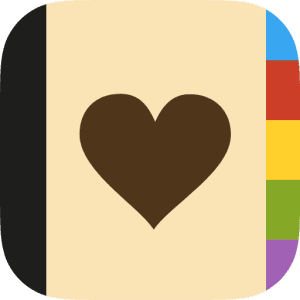Planning a wedding can feel like juggling a million things at once. Thankfully, there are some awesome apps and online tools that make the process way easier.
We’ve compiled a comprehensive list of essential wedding planning apps and platforms covering everything from budgeting and checklists to guest lists, seating charts, vendor chats, timelines, inspiration boards, and registries.
1. Appy Couple
Appy Couple is like the luxe, design-forward wedding app for the tech-savvy couple. It gives you a personalized wedding website and a coordinating mobile app for your guests, with super stylish templates and themes to choose from.
With Appy, you can send out digital invites or e-vites, manage RSVPs, share an event schedule, and even allow guests to upload photos and socialize within your wedding app. It’s a one-stop spot for guests to get all the info (and for you to manage your guest list and send updates).
Unlike most others on this list, Appy Couple isn’t free – it’s a paid service with a subscription package (around $99/year or $12/month for the full suite). The cost includes unlimited guests and storage, and you get access to all the fancy design templates and features.
People love it for the customization and the fact that it makes the whole experience feel a bit more “boutique.” If you don’t mind spending a bit for a chic, all-in-one guest communication tool, Appy Couple is a fun option.
Available on: iOS app, Android app, Web platform
Cost: Paid (subscription about $99/year or $12/month)
2. WeddingHappy
WeddingHappy is a simple yet super handy app, especially if you’re overwhelmed and not sure where to start.
When you first launch it, you enter your expected wedding date, and WeddingHappy automatically creates a customized to-do list and timeline for you – how cool is that? It basically answers “What should I be doing right now?” at any given moment of your planning.
You’ll get reminders for tasks (like when to mail invitations or pay balances), and you can track payments and vendor contacts in the app. The design is straightforward and not cluttered with extra stuff – perfect for on-the-go task checking.
The app is free to download and use on one device; if you want to sync with your partner or across multiple devices, there’s a one-time upgrade to WeddingHappy Premium (totally optional).
In short, WeddingHappy is like a virtual wedding PA (personal assistant) that keeps you on schedule and stress in check.
Available on: iOS app, Android app
Cost: Free (premium upgrade available for multi-person sync)
3. Allseated (Seating Chart & Floor Plan Tool)
Allseated is a powerful tool mainly known for creating seating charts and venue floor plans. A lot of venues and professional planners use this platform (it’s now part of a larger event software called Prismm), but couples can sign up and use Allseated for free as well.
If you have a complicated venue layout or you’re just a visual person, Allseated lets you map out your reception: you can design the floor plan, add tables, and then drag-and-drop guest names into seats.
It’s way easier than shuffling Post-it notes around a paper chart, and you can experiment with different arrangements without any real labor. It even has a 3D view mode so you can virtually walk through your setup if you want to see how things will look!
The interface is a bit more involved (since it’s a pro-grade tool), but it’s worth it for handling the seating logistics smoothly. This one doesn’t have a phone app for planning – you’ll use it on the web (best on a computer or tablet).
Available on: Web platform
Cost: Free for couples to use
Must-Have Wedding Planning Apps and Tools
Planning a wedding can feel like juggling a million things at once. Thankfully, there are some awesome apps and online tools that make the process way easier.
Below is a comprehensive list of essential wedding planning apps and platforms covering everything from budgeting and checklists to guest lists, seating charts, vendor chats, timelines, inspiration boards, and registries.
The descriptions are casual (as if a friend is recommending them), and we’ve noted where you can use each one, how much it costs, and provided direct links.
4. Pinterest
Pinterest isn’t a wedding-specific app, but oh boy, is it the secret sauce for wedding inspiration. It’s basically an endless scrapbook of ideas.
You start searching for something like “rustic wedding decor” or “sage green bridesmaid dresses” and next thing you know you’ve got 10 boards full of ideas.
You can save (or “pin”) any images you like onto your own boards – think inspiration boards for dresses, flowers, color schemes, cakes, centerpieces, hairstyles, anything.
It’s incredibly visual and perfect for when you’re in that early brainstorming phase (or procrastinating at work, not that we recommend that ).
A huge number of brides (and grooms!) use Pinterest to collect their favorite ideas and share them with vendors or the wedding party for reference.
It’s available on every platform and totally free, so it’s a must-have tool to make your vision come together. Just be warned: it’s addictive!
Available on: Web platform, iOS app, Android app
Cost: Free
5. MyRegistry
MyRegistry is a dream come true if you’re doing a wedding registry and want maximum flexibility.
It lets you create one universal registry that can include gifts from any store – yes, any store, whether it’s Amazon, Target, a local boutique, or even a honeymoon fund.
You’re not limited to one retailer’s registry; you just add all the things you love to your MyRegistry list, and guests can shop them in one place.
You can even sync existing store registries (if you already started one at, say, Bed Bath & Beyond or Crate & Barrel) so that everything shows up together.
The platform is easy to use: there’s a browser button that lets you add items from any website to your registry, or you can scan barcodes in stores with their mobile app.
It’s super convenient to have one link for guests to click and see all your gift wishes. MyRegistry itself is free for users – no charges to create or use a registry.
Available on: Web platform, iOS app, Android app
Cost: Free to use
6. Honeyfund
Honeyfund has you covered if you’d rather ask for experiences or cash gifts instead of traditional registry items.
It’s the OG honeymoon fund site – basically, it’s a crowdfunding-style registry for your honeymoon or any other life goals (down payment, home improvements, charity, you name it).
You set up a page listing what you’re saving for or the experiences you want to do on your honeymoon (like “dinner in Paris – $100” or “snorkeling tour – $50”), and guests can contribute money towards those.
The big bonus: Honeyfund advertises zero fees for couples on the receiving end.
This means that if someone gifts you $100, you get the full $100 (they have options to route funds via PayPal, Venmo, etc., with no cut taken by Honeyfund if done right).
It’s free to create a Honeyfund, and it’s pretty user-friendly. They even added some basic wedding planning features recently, like a simple website and RSVP management, but the core use case is for cash gifts.
It’s a trusted platform (over a decade old and used by tons of couples), and a nice way to politely say “we’d prefer cash towards our honeymoon” without actually saying it in those words.
Available on: Web platform
Cost: Free
7. Google Drive (Docs & Sheets)
Google Drive, specifically Google Docs and Google Sheets, is not a dedicated wedding tool, but we have to mention it because it’s a lifesaver for so many couples.
If you love a good spreadsheet or want full control over your planning data, Google’s suite lets you create everything from a detailed budget spreadsheet to a guest list tracker or a vendor contact list.
The best part is that it’s collaborative – you can share your Docs/Sheets with your fiancé(e), family, or wedding planner so everyone can update and view the latest info in real time.
It’s also a great place to back up important info (like vendor contracts or itineraries) by uploading files to Drive.
And of course, it’s accessible from anywhere – phone, tablet, or computer – and completely free.
Available on: Web platform (browser), iOS app, Android app
Cost: Free
8. Trello
Trello is another non-wedding-specific app that can be amazingly helpful for wedding planning, especially if you’re a visual organizer.
Trello gives you boards, lists, and cards to play with – think of it like a bunch of digital sticky notes on a corkboard.
You can make a “Wedding Planning” board and create lists like “To Do,” “Doing,” “Done,” or categorize by vendors (Venue, Catering, Music, Photography, etc.).
Within each card, you can add checklists, due dates (handy for payment deadlines or task reminders), attach files (contracts, quotes, inspiration images), and leave notes or comments.
It’s super collaborative too: you can invite your partner or even your wedding party to the board so everyone stays in the loop.
Many couples use Trello to supplement the traditional wedding apps, because it’s so flexible – you’re basically designing your own workflow.
Trello’s basic version is free and more than sufficient for planning one wedding.
Available on: Web platform, iOS app, Android app
Cost: Free (with optional paid upgrades)
Each of these apps/tools serves a slightly different purpose, and you might end up using a combination of a few.
The great thing is that most of them are free, so you can try them out and see what fits your planning style best.
Happy planning, and don’t forget to enjoy the process!